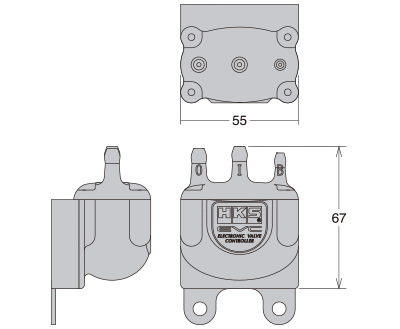BOOST CONTROLLER

【EVC7】
Ultimate boost control performance in EVC series created by new generation HKS CPU "HIPER-ENGINE II"
- Built-in 2.4 inch full color TFT LCD display and provides better readability in simple UI, text size and fonts.
- Basic performance as a boost controller is similar to the EVC6-IR 2.4, but we also introduced the "Easy Operation System" to make setting easier than ever.
- Simply dial the navigation switch for setting boost value. Up to 4 boost settings can be stored individually for each different driving scenes. (10 x 10 correction map grid point)
- "EVC HIPER-ENGINE II" CPU offers faster control speed and supports CAN communication. Additional option is also available in the future.
- Valve unit drives by EVC's traditional stepping motor, making a precise and reliable boost control.
"Easy Operation System" designed for intuitive operations
Main Screen Type B [PRO mode]
![Main Screen Type B [PRO mode]](https://www.hks-power.co.jp/en/product/electronics/boost/evc7/images/function.jpg)
1 active boost mode
2 current boost value
3 throttle opening angle
4 engine RPM or vehicle speed
5 warning value or peak hold value
6 navigation switch (select and decide)
7 menu button
Main Screen Type A [Easy mode]
![Main Screen Type A [Easy mode]](https://www.hks-power.co.jp/en/product/electronics/boost/evc7/images/monitor_01.jpg)
Menu
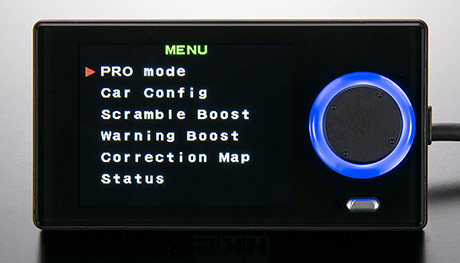
Scramble Boost

Warning Boost

Functions
-
Compact Design
Its compact designed display and Valve Unit enable a versatile installation into the vehicle and the engine compartment.
-
Wide Boost Range
The boost level can be controlled baseline boost to 300kPa (43.0PSI).
-
Simple Boost Setting
Just directly input the desired boost value to modes A, B and C, and let EVC7 control the boost.。
-
Return Function
Once EVC7 is turned off, the boost level returns to the baseline value. For some vehicles, the boost may become lower than the the stock setting EVC7 is off.
-
Scramble Function
With the scramble function, the boost can be increased by a designated value above the set boost value. The increase in boost is obtained while pressing button① of the display or the optional external scramble switch (using the provided harness).
The time span of the boost increase after the release of the button can also be set. -
QuadrupleBoost Mode Setting
A, B, C and D Mode are the 4 user specified preset boost level selections. Each mode can be used for a different purpose or situation.
-
Warning Function
If the boost exceeds the user selectable warning value, EVC7 notifies the user an audiable beep and visible warning display. Simultaneously, it lowers the boost to the baseline boost value or a user preset point. This function prevents damage to the engine and/ or the turbine from excessive boost.
-
Throttle Position Input
With the throttle position sensor signal input, boost characteristics can be turned is relation to throttle percentage. This is an optional function.
-
RPM Signal Input
With the vehicle speed signal input, boost characteristics can be turned in relation to vehicle speed. This feature works on applications that utilize speed pulses between 2 to 16 and have the maximum speed capacity of 500km/h.
-
Speed Signal Input
With the vehicle speed signal input, boost characteristics can be tuned in relation to vehicle speed. This feature works on applications that utilize speed pulses between 2 to 16 and have the maximum speed capacity of 500km/h.
-
Map Adjustment Function
Input of the throttle signal and the engine RPM or vehicle speed signals can draw a 3D map by using 2 these signals as axes. Using the 3D map enables easy control of the boost characteristics. (The setting signals as axes. Using the 3D map enables easy control of the boost characteristics. (The setting range must be within -300 Point – 300 Point to the ValveControl Value setting.) This function is user selectable to be on or off.
-
Digital Triple Data Meter
3 digital data readings of the surge tank pressure, throttle percentage, and engine RPM or vehicle speed can be displayed.
-
Data Memory Function
All set values are saved in the internal memory of EVC7. Therefore, setting are protected when the ignition is off or if the battery is disconnected.
-
Exhaust Bypass (wastegate type) Selection
EVC7 can works with both internal and external wastegate types.
-
Pressure Unit of Measure Selection
The unit of measure for pressure can be selected from kPa or PSI.
-
Dimmer Function
The brightness of the display unit is adjustable.
-
Data Lock Function
To prevent accidental change of data setting, the unit can be locked with a code
-
Large Full-Color Multi-Display
Utilizing a large full-color display enables clear day and night viewing. The multi-display also enables simultaneous data recognition.
Boost Setting Tool "EasyWriter"
 This is for boost setting by PC.
This is for boost setting by PC.
Use a marketed USB communication cable to connect EVC and PC.
EVC Display Unit Size
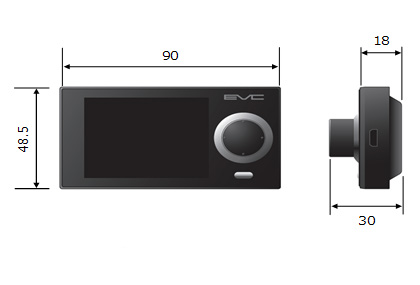
EVC Valve Unit Size